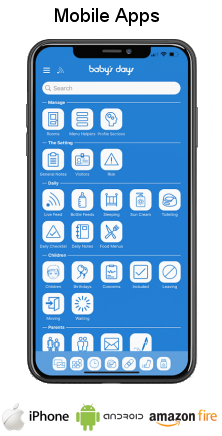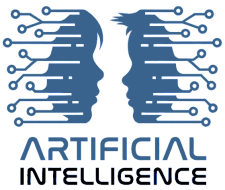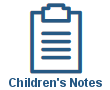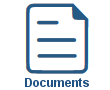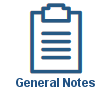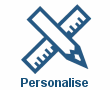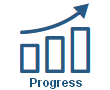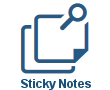

2 Year Progress Check
2 Year Progress Check
Shown below is detailed information and a selection of screenshots taken from the 2 Year Progress Check section from the English version of the Baby's Days system.
Available on the following system

To view screenshots and information from other areas of the system, click on any link to the right.
The EYFS requires that Parents/Carers must be supplied with a short written summary of their child's development in the three prime learning and development areas of the EYFS which are: PSED - Personal, Social and Emotional Development; PD - Physical Development; and CL - Communication and Language; when the child is aged between 24-36 months
Baby's Days makes the process of creating a 2 Year Progress Check both quick and simple, as soon as you create a 2 Year Progress Check for a child, the system will automatically import and display all of the child's achievements that have been added to their Progress / Learning Journal section, this includes the child's achievement dates of the EYFS Early Years Outcomes, achievement dates of Checkpoints, their Observations, Wow Moments, parent added Observations, completed Next Steps, completed Parent Next Steps, Notes, Starting Points and Progress photographs & videos, this data continues to update until the 2 Year Progress Check is marked as completed, as soon as it is completed the data is saved and will not change again.
Within the Parents/Carers Feedback section, this data can be completed by the Administrator on the system (you) with feedback received from the parent or it can be left for the parent to complete when they next connect to your Baby's Days system, this ensures that no paperwork needs to travel back and forth with a possibility of being lost in transit!
Key Areas of the 2 Year Progress Check section
A help tour is available to assist you in completing the 2 Year Progress Check.
The 2 Year Progress Check can be completed on the system as soon as a child is 23 months old
Developmental Achievements including Achievement dates, Checkpoints, Wow Moments, Observations, Parent's Observations, Next Steps, Parent's Next Steps, Notes, Starting Points, Photographs and Videos are automatically displayed for the child.
The 2 Year Progress Check can be started and completed at a later date.
Once the 2 Year Progress Check has been marked as completed the parents can connect to your system and view it.
AI Integration within the 2 Year progress Check
AI - Artificial Intelligence has been integrated into the system's 2 Year progress Check. The AI will review all of the child’s Early Years Outcomes achievements and generate a comprehensive report for each prime area of learning. These reports will serve as the practitioner’s remarks for the 2-Year Progress Check, clearly outlining and summarising the child’s achievements.
AI - Artificial Intelligence is optional on the system, if you do not want to use AI, simply turn it off within the general settings section on the system.
Screenshots and more Information
Shown below are a selection of screenshots and additional information relating to the 2 Year Progress Check section on the system.
Overview
This area shows the Children who are currently active on the system, included within this area is the Child's first and last names and the Room they are assigned to, for each child who is over 23 months old it will display the date their 2 Year Progress Check was completed, or an exclamation mark if the 2 Year Progress Check has yet to be completed.
There are links alongside each Child's data, one for creating or editing a 2 Year Progress Check and others for viewing, printing and deleting the 2 Year Progress Check.
Completing the 2 Year Progress Check
At the top of the 2 Year Progress Check you can decide when the check has been completed, it is only when the 2 Year Progress Check has been completed that the parents can view it when they connect to your system.
You decide if you would like to complete the Parent/Carer feedback section from information received from the parents or you can let the parents complete this section when they next connect to your system.
Completing the Practitioner's Remarks
For each of the three Prime areas of the 2021 EYFS, the child's carer will complete the Practitioner's Remarks section detailing the child's strengths and weaknesses within each Area of Learning, these Include:
CL - Communication and Language
PD - Physical Development
PSED - Personal, Social and Emotional Development
Below this section, the system will automatically pull in and display all of the child's Developmental Achievements from their Progress / learning Journal section of the system, this includes:
Starting Points
Achievement Dates of the Early Years Outcomes
Checkpoints
Observations
Completed Next Steps
Wow Moments
Parent's Observations
Parent's completed Next Steps
Notes
Photographs
Videos


Click an icon below to see a system feature
With over 100 available features on every Baby's Days system, select one below that you'd like to read about first.
THE ONLY THING WE CAN'T DO IS DECIDE WHICH PACKAGE IS BEST FOR YOU











 2 Year Check
2 Year Check Accounts / Bookkeeping
Accounts / Bookkeeping Achievement Search
Achievement Search Administrators
Administrators Assistant's Register
Assistant's Register Attendance Register
Attendance Register Authorised Persons
Authorised Persons Birthdays
Birthdays Bottle Feeds
Bottle Feeds Bulk Download
Bulk Download Bulk Photographs
Bulk Photographs Calendar
Calendar Care Plans
Care Plans Children
Children Children's Notes
Children's Notes Colour Schemes
Colour Schemes Communicate
Communicate Compliments and Complaints
Compliments and Complaints Concerns
Concerns Contracts
Contracts Control Centre
Control Centre CPD Log
CPD Log Daily Actions
Daily Actions Daily Checklist
Daily Checklist Daily Diary
Daily Diary Daily Notes
Daily Notes Data Audit
Data Audit Document Upload
Document Upload EY Outcomes Search
EY Outcomes Search Evacuation List
Evacuation List Fire Drills / Plans
Fire Drills / Plans First Aid Boxes
First Aid Boxes Food Menus
Food Menus Food Menu Helpers
Food Menu Helpers Import / Export
Import / Export Included Sections
Included Sections iSign
iSign Leaving Children
Leaving Children Medical
Medical Next Steps - England
Next Steps - England Observations - England
Observations - England Occupancy Levels
Occupancy Levels Parental Access
Parental Access Permissions
Permissions Personalise
Personalise Photograph Galleries
Photograph Galleries Photograph Collage
Photograph Collage Planning - England
Planning - England Policies
Policies Progress / Learning
Progress / Learning Progress Statistics
Progress Statistics Questionnaires
Questionnaires Quick Notes
Quick Notes Risk Assessments
Risk Assessments Rooms
Rooms Room Move Children
Room Move Children SEF - England
SEF - England Sleep Monitor
Sleep Monitor Starting / Baseline
Starting / Baseline Suncream Monitor
Suncream Monitor Temperatures
Temperatures Termly Reports
Termly Reports Toileting Monitor
Toileting Monitor Vaccinations
Vaccinations Video Galleries
Video Galleries Visitor's Log
Visitor's Log Waiting List
Waiting List Wellbeing / Achievements
Wellbeing / Achievements